DCC Sniffer
Packet Analyzer
-
This software allows for a complete tracking of all commands on the rails as well gives sophisticated
trigger features to capture only special events. Local LEDs provide a quick overview of the status and
and actual DCC commands.
Every received DCC command is decoded and reported to the host either in a hex format or a readable text string (or both). The reported data can be restricted to special types of command (like 'report only command for accessory decoders'). Additionally, it is possible to extend the selection for certain subtypes and addresses. EG it is easily possible to log only speed command to a certain (or some) locomotive.
Moreover, it is possible to add a timestamp (with 1ms resolution) to the reported commands, thus giving a powerful analysis tool for the performance of command station and railraod pc software.
Additionally, it is possible to recording a separate trigger event. Thus, the overall response time from the sensor event until the corresponding reaction of a whole system could be measured.
The DCC Sniffer is connected via USB to the host. A high speed serial link (115200 Baud) is established on this USB connection, giving enough bandwidth to transport all the decoded information.
The software emulates the NCE Packet Analyzer plus a lot of additional, very useful features. This analyzer is easily controlled by short commands.See the command list for more details.
The LEDs and their meaning
| Control LEDs | |||||||||||
|---|---|---|---|---|---|---|---|---|---|---|---|
|
• LED1, green ON |
|
||||||||||
|
• LED2, blue GO |
This LED indicates the enable status of the sniffer. Pressing the button or sending
a blank command will toggle the enable status.
| ||||||||||
|
• LED3, green LOC |
| ||||||||||
|
• LED4, green ACC |
| ||||||||||
|
• LED5, orange RC |
This LED indicates the presence of railcom and the polarity of the DCC signal
| ||||||||||
|
• LED6, orange PRG |
| ||||||||||
PC Output
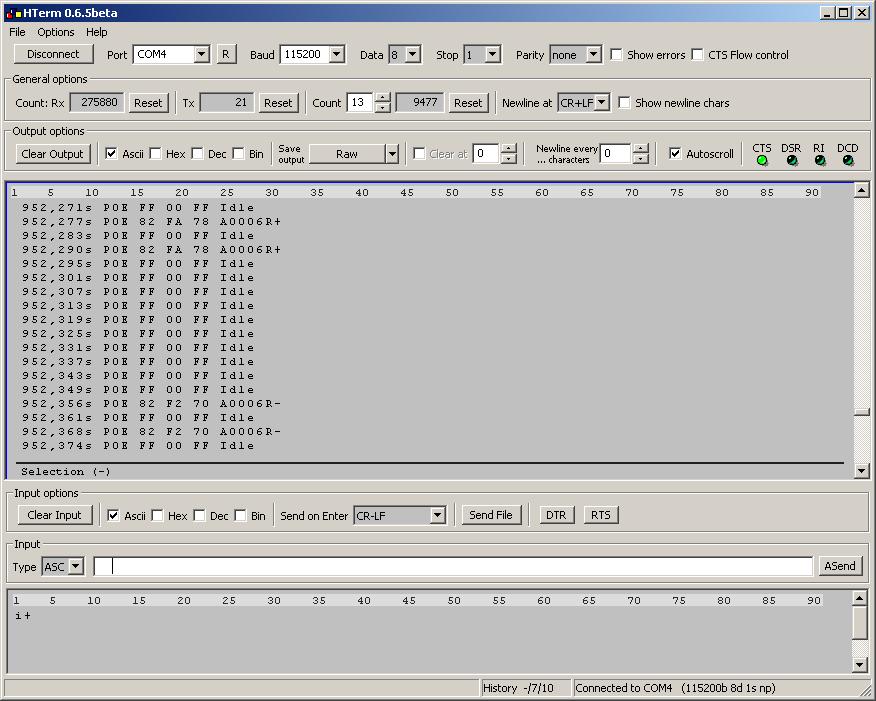
Screenshot of output (during accessory command, shown: turnout 6 coil on and off)