OpenDCC - Configuration with Trainprogrammer
1.1.1 - programming instruction The open DCC Central Station - .Overview
- The OpenDCC command station offers the possibility,
to change a set of parameters by means of EEPROM variable.
This can be made either by the appropriate
IB instructions or
(starting from V0.14) by means of a 'reassigned' programming
instruction. In the following the configuration is described by means of
TrainProgrammer™ .
With this program your own decoder description can be imported - this description is then represented as menu for the simple configuration of DCC decoders. The big advantage is that you must not seek the manual for individual CV addresses. Also variables, which are spread over several CVs, can be defined with only one input.
I created a TrainProgrammer file for the command station. (Download)
Activation of the configuration mode
-
If one presses the' GO' key (green) during switching on of OpenDCC
- then as a consequence all DCC instructions for programming decoders (byte operation mode)
are redirected to the internal configuration memory.
Note: Generally, OpenDCC must be restarted after changing these configuration variables
for the changes to take effect.
Menus in TrainProgrammer
-
Before you are able to use the following menus, the 'yrc'-file for OpenDCC
must be imported to your data base. Perform the following steps:
- Open decoder data base.
- Click on 'Import' and add the 'yrc'-file to your data base.
- Click on 'Accept' and close the data base manager.
- When selecting a decoder, you should be able to choose either 'Wolfgang Kufer' or 'OpenDCC' in the vendor selection.
- Choose 'Command Station' as decoder.
- General:
Here you find version, baud rate, start mode etc. - Feedback:
This folder contains all configuration adjustments for the feedback, either by S88 or turnout feedback - IB compatibility CVs:
Those are CVs, which are queried by various PC programs. Here those values which describe the behaviour of OpenDCC in the best possible way are stored, so that PC programs proceed from correct assumptions. In particular railware tests rather many special options. - Programming: Here are special options for DCC programming. (Advanced timing settings). .
- Loco Formats:
Here all locomotive formats are stored, which are deviating from the default value; However a more easier way and recommended method is the access by means of XLokCfgSet (0x86), in this case OpenDCC Z1 also handles the management of the memory locations.
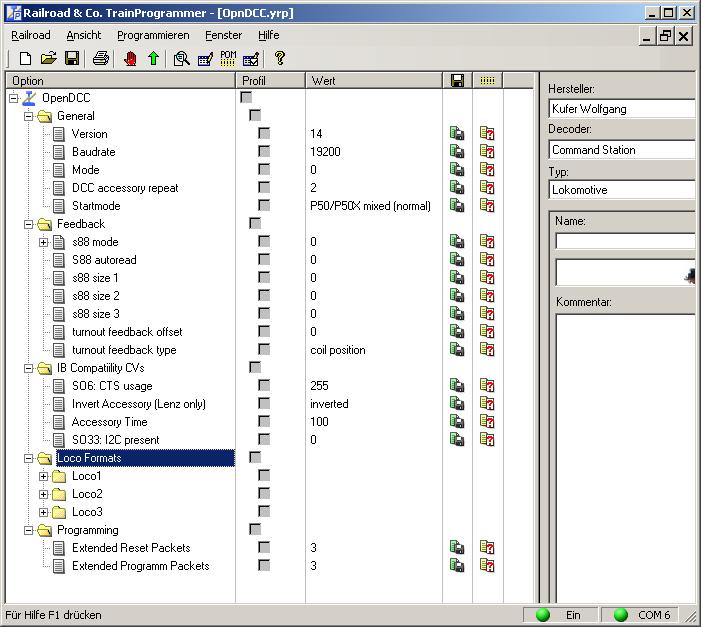
The various sectors of the command station are divided into different folders: